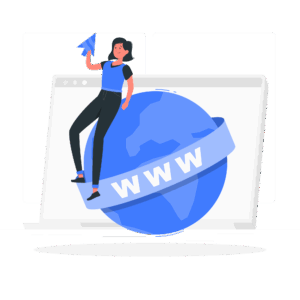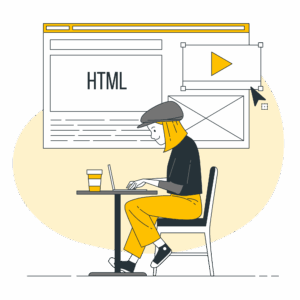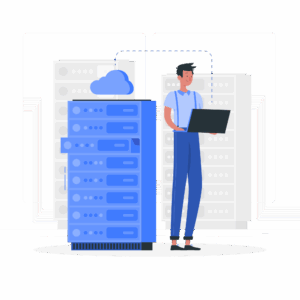Build a WordPress site with Kinsta
We’ve put together an overview of creating a website with WordPress using Kinsta. What is WordPress? WordPress is the most widely used website creation and management tool in the world. Using WordPress, you can easily design a homepage and publish the articles and content you want to provide to users. What is Kinsta? Kinsta is … Read more