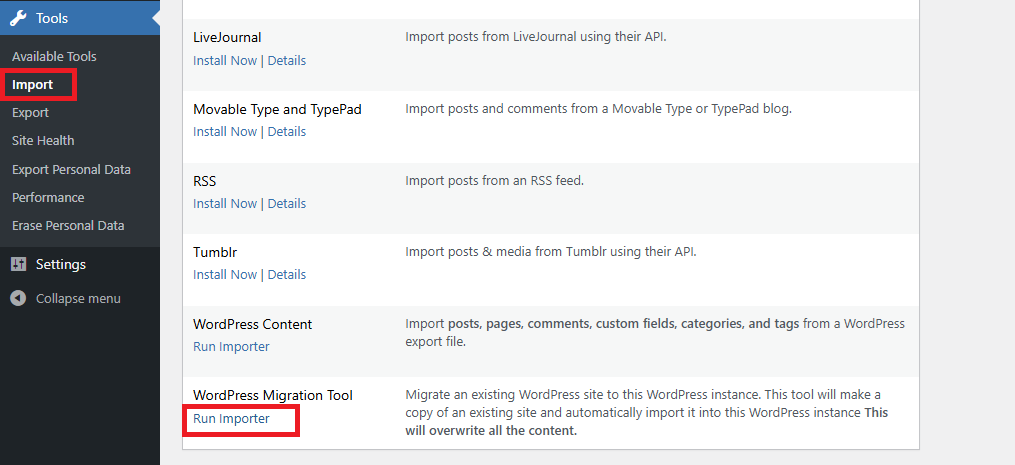We’ve put together an overview of how to migrate WordPress to AWS Lightsail.
You have to do folloing these steps to migrate WordPress to AWS Lightsail.
- Back up your existing WordPress blog
- Build WordPress on AWS Lightsail
- Import XML data into your new Lightsail blog
Back up your existing WordPress blog
Access below. *http may need to be https.
- http://<IP address>/wp-login.php
- http://<domain name>/wp-login.php
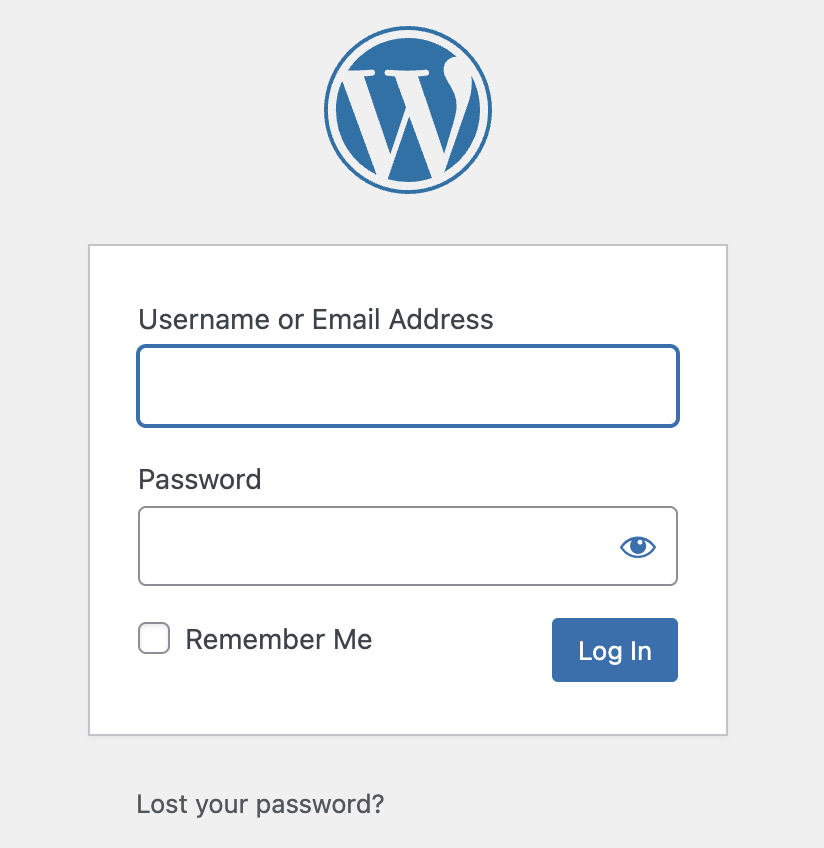
Click Tools > Export .
Select “All content” in “Choose what to export” and click “Download Export File” button.
Save the XML file somewhere easy to find.
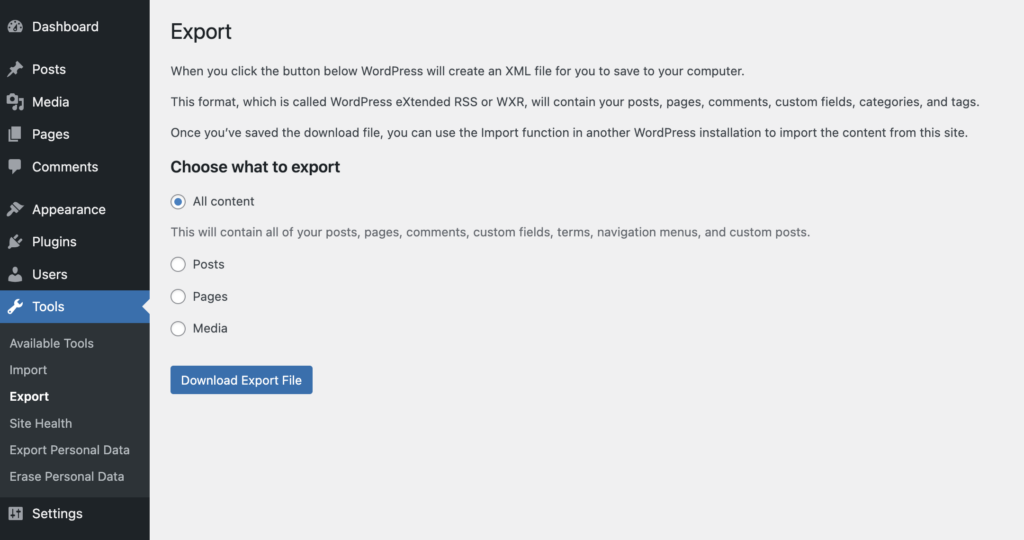
Build WordPress on AWS Lightsail
To build a site with WordPress, access the following URL on AWS Lightsail.
https://lightsail.aws.amazon.com
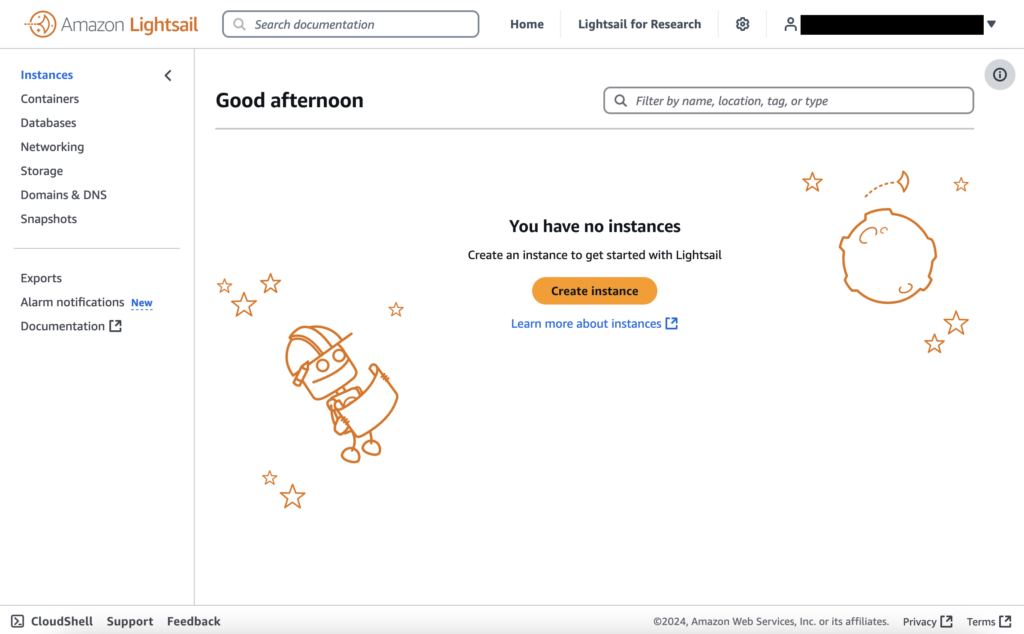
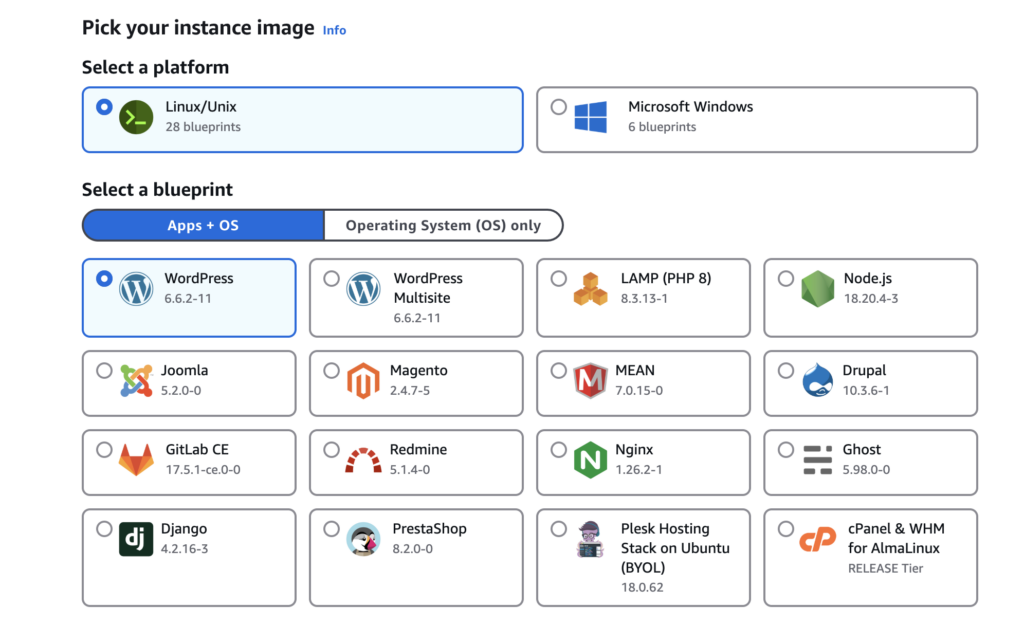
Import XML data into your new Lightsail blog
Click Tools > Import.
Click “Install Now” button under WordPress.
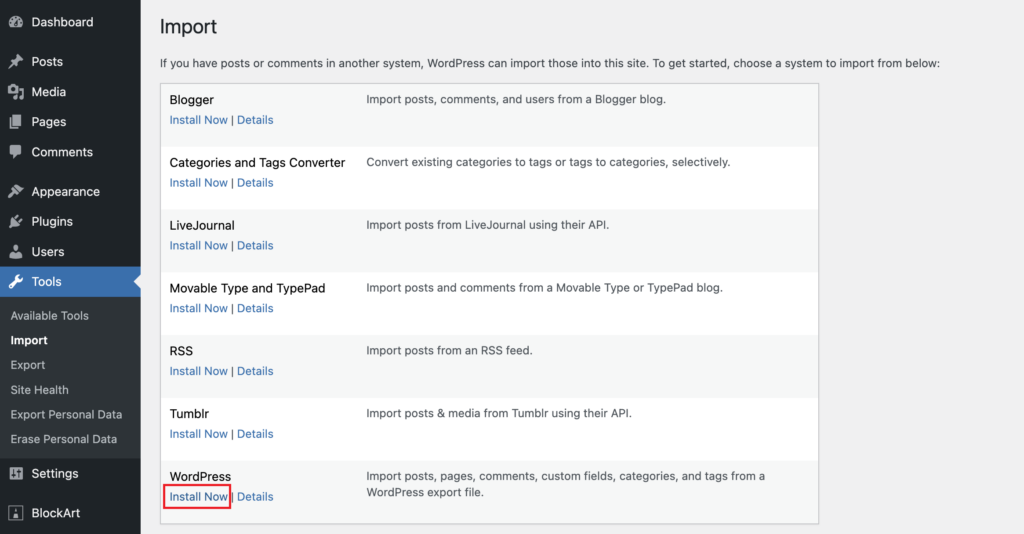
Click Run Importer