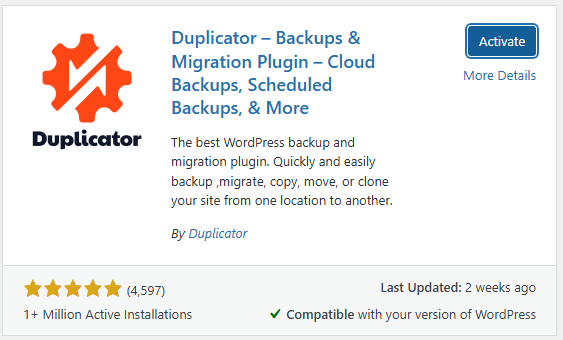This article summarized how to install WordPress on AWS Lightsails.
Register AWS
Click the button in the red frame on the top right to register with AWS.

https://aws.amazon.com/lightsail
Create Instance
Once you’re logged in to your AWS account, access Lightsails by searching for the service name.

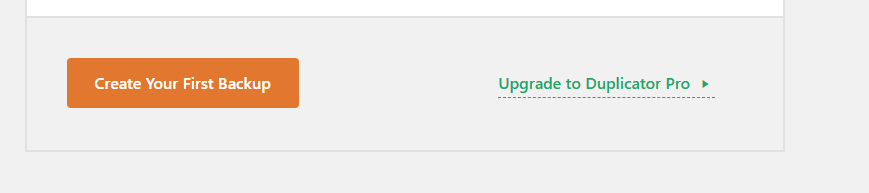

Click “Create instance” button.
Install WordPress
Choose Instance location. After that, Select a blueprint, WordPress. There is no problem with leaving the platform as Linux/Unix.

You can ignore Optional.
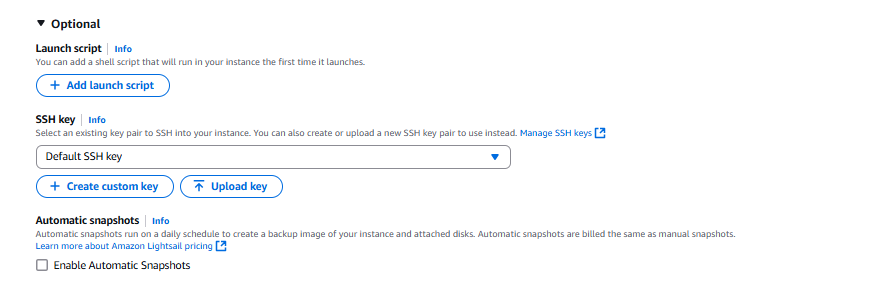
Choose your instance plan.

Identify your instance.
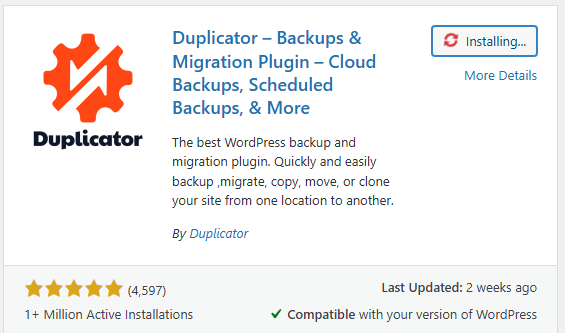
Finally, click the orange Create Instance button to complete the process.