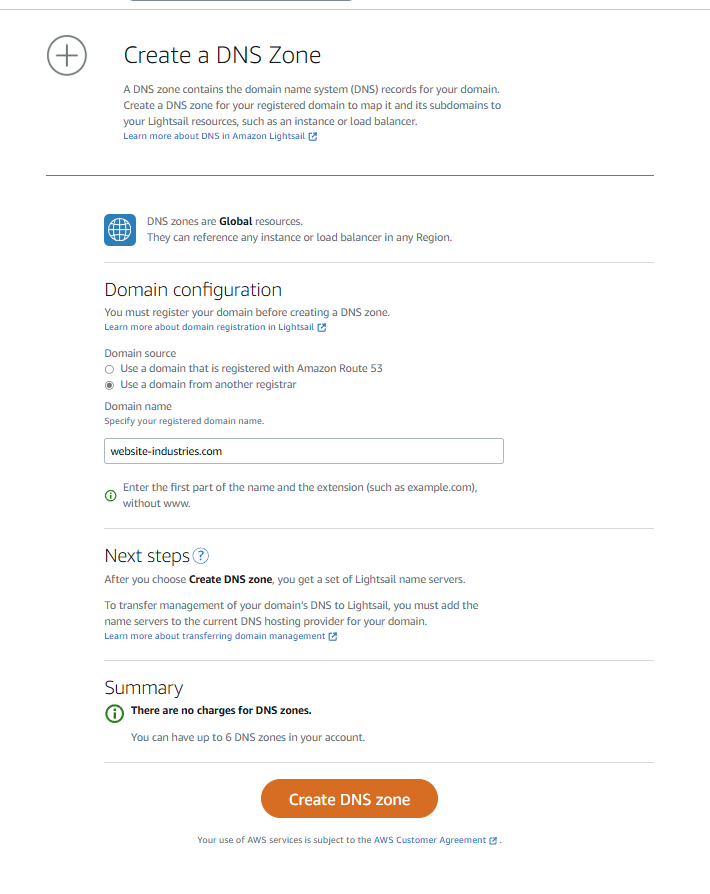This article shows how to build WordPress Multisite on AWS Lightsail with SSL, original Domain and CDN.
Summary
This article has summarized how to build multiple WordPress sites using AWS Lightsail. You link sites built with WordPress to your own domain, enabling SSL and CDN usage.
To implement this, follow the steps below.
- Create an instance
- Creating a Static IP Address
Create an instance
Click “Create instance” Button.
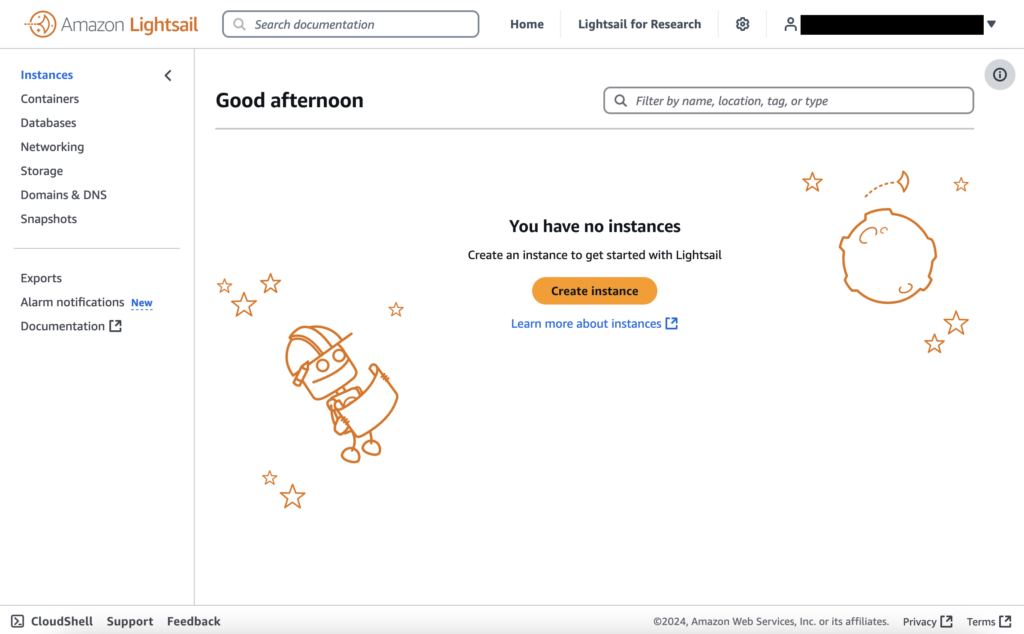
Select your instance location
In this article, select Virginia.
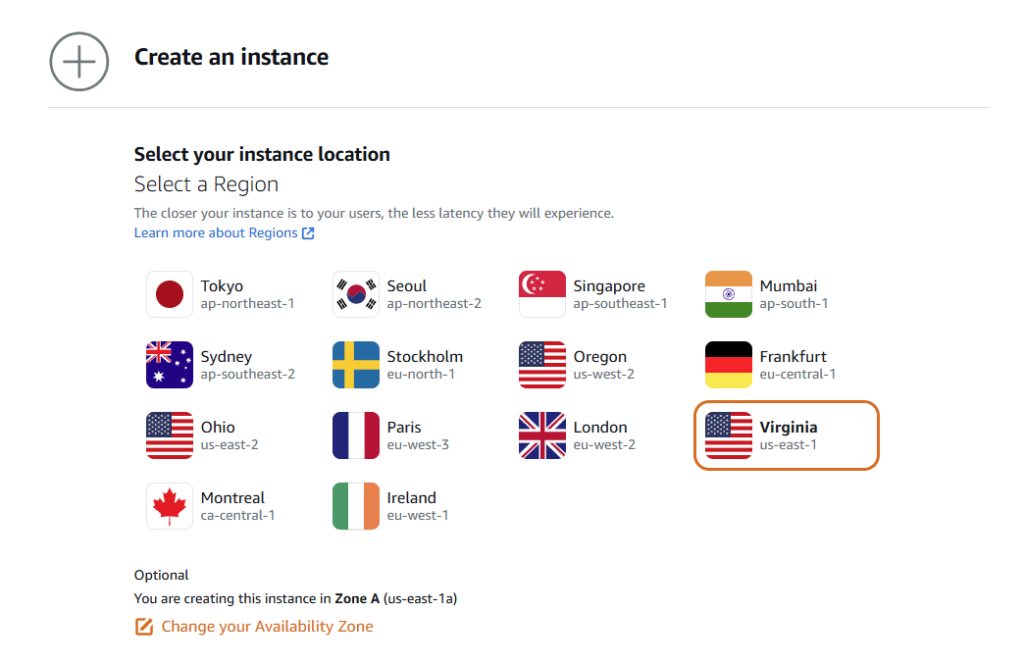
Pick your instance image
Select Linux/Unix and WordPress Multisite.
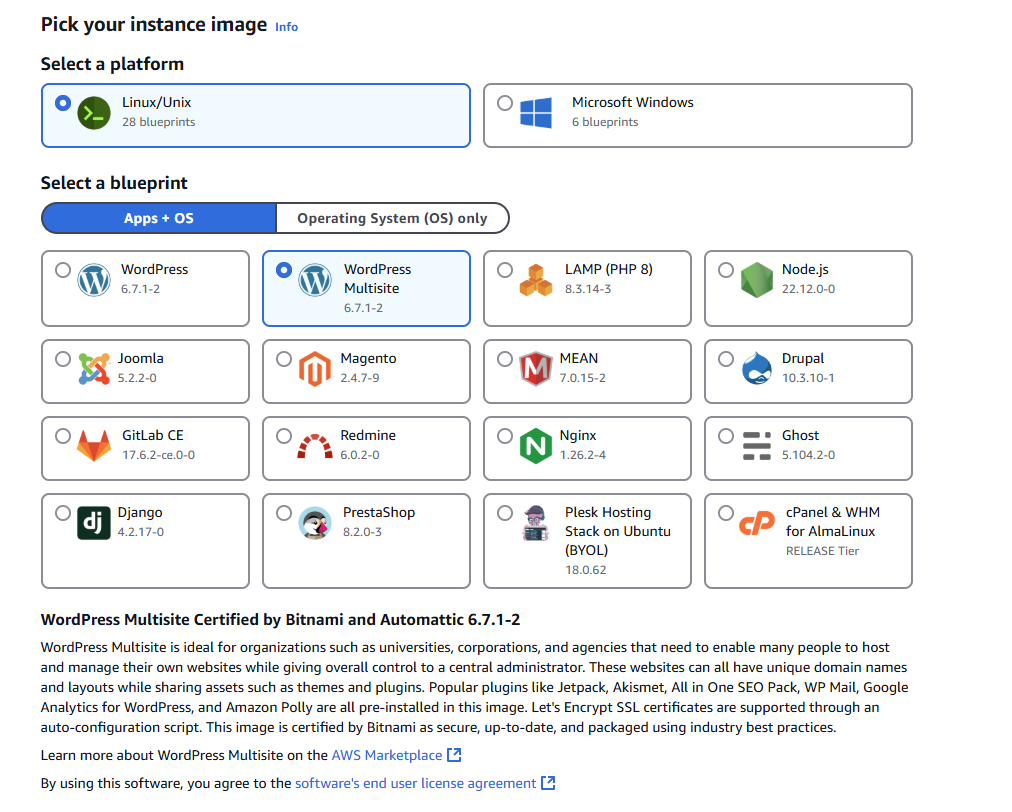
Create a DNS Zone
Go to the display below and Click “Create DNS zone” button.
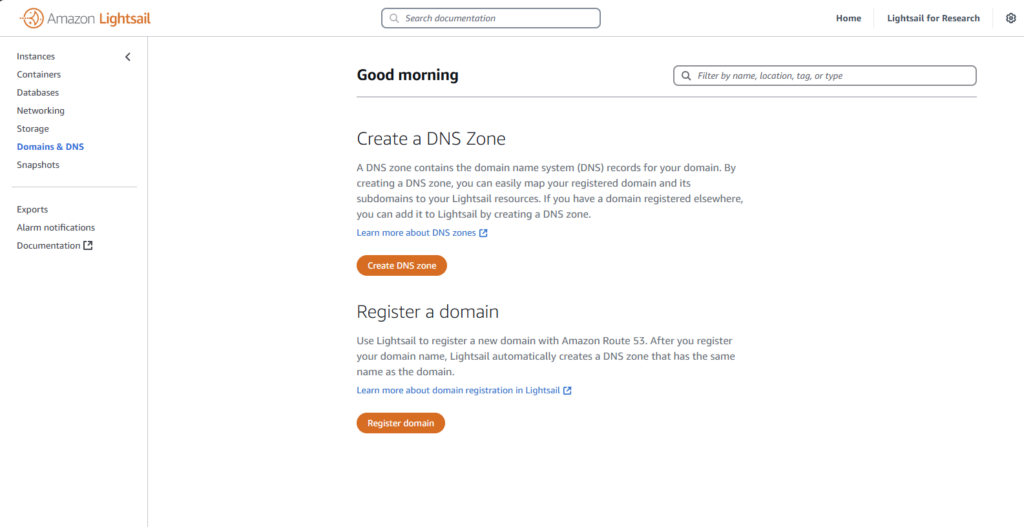
Register domain to the instance and Click “Create DNS zone”.